View and Manage Your Apps
Tech
View your list of existing apps for a specific company or team here, My Apps - API Credentials along with the API credentials for an app. Here you see the API key and Okta credentials to access an API product. You can manage your existing apps on this My Apps Page.
The Get Api Credentials page enables you to create an app and get API credentials for it. The newly created app provides you with the API key and Okta credentials to access the API product.
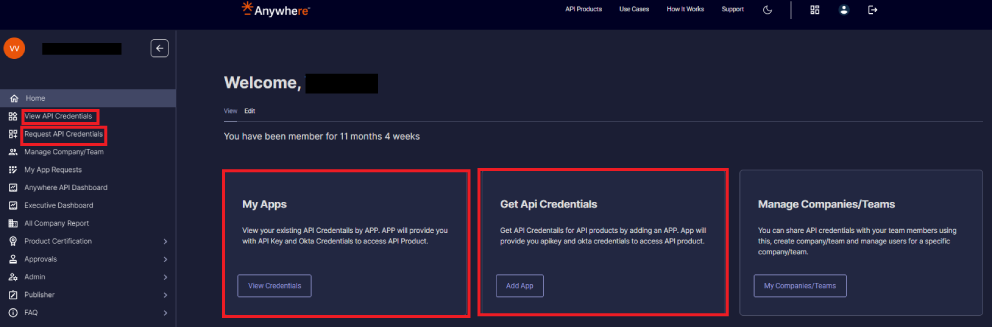
Want to know more about Manage Companies/Teams? Read here about How to Manage Company
My Apps – View Credentials
A list of your apps for a specific company or team is displayed on the My apps page. The API product for an app and its status is shown on this page. You can select a company or team to view related apps. You can view and/or copy the API key, Okta Client ID, Okta Client Secret, and Scope.
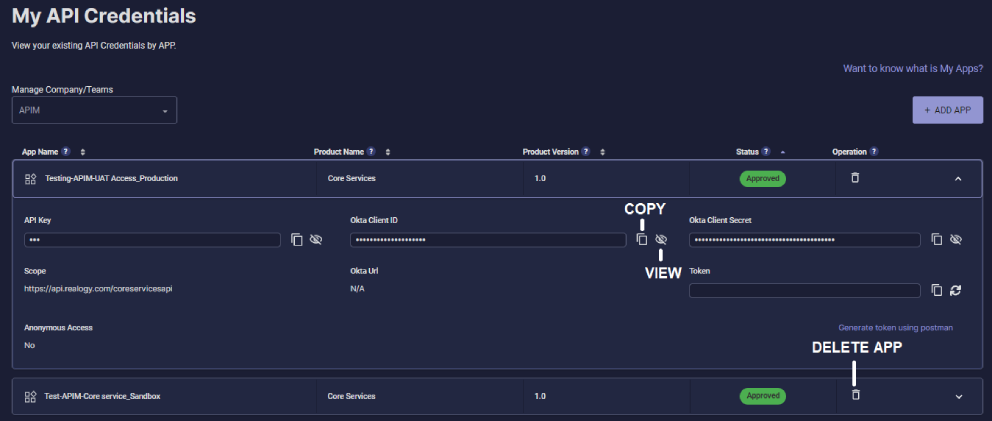
Add an App
To create a new app for a company or team, go to Add App either from Dashboard or through Add App on My API Credentials.
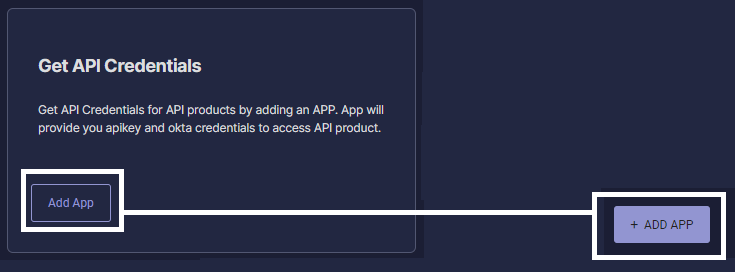
On Get API Credentials page, select the product, environment, company/group/team from the applicable dropdown list. Provide Prefix App Name and select Request API Credentials.
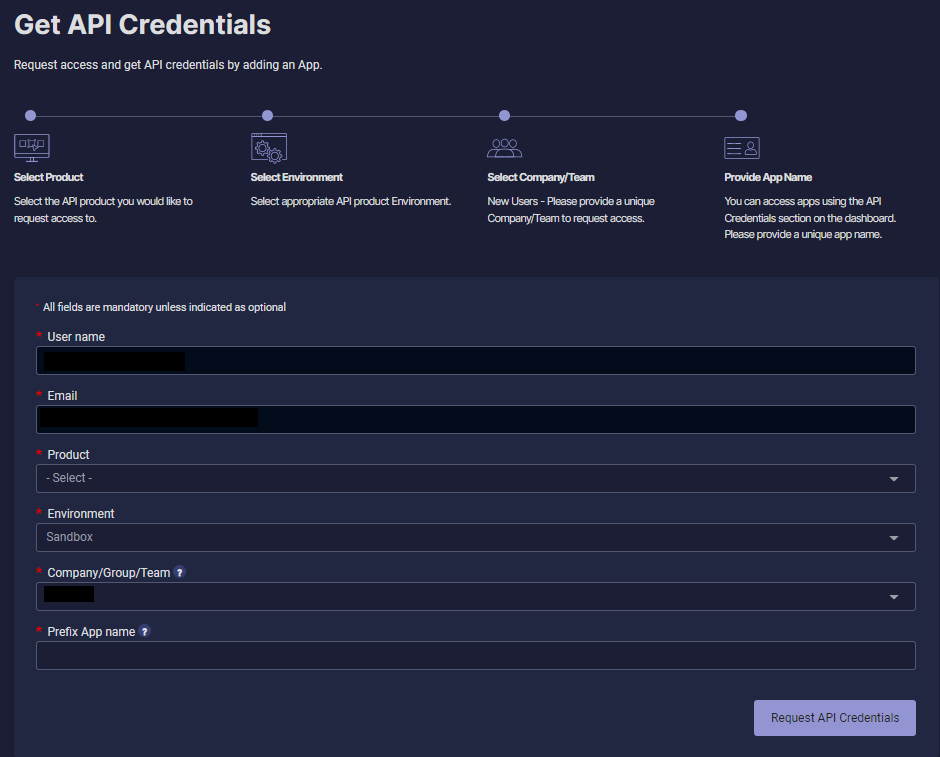
A notification appears on the screen to confirm that your app request has been submitted successfully. You will receive an auto-generated email with app request details. Your app is displayed on the My app page.
When your app is approved, it reflects on your My App page.
