Test Anywhere APIs with Postman Collection
Tech
Testing on Application Programming Interfaces is to send calls to the API, get the output, and record the response. Postman is one of the leading tools in the industry for API testing. Consumers of Anywhere can test and configure the Anywhere API products with our postman collection using the Postman tool.
If you are a consumer who would like to test the Anywhere APIs, you can test the APIs with Postman through calling the APIs and performing basic runtime tests. You can find the postman collection in the “Essential Reads” section of the API product page. MLS Data Services Postman Collection is an example.
How to Test an API with Postman
Step #1 Download Postman Collection
Download Postman collection from the Essential Read section of API product. For example, MLS Data Service. If you do not have the postman tool installed, refer to download instructions and install Postman.
Open the downloaded collection with the Postman tool.
Step #2 Import Collection
Use the import button to import the downloaded collection in Postman. Please follow below steps.
Import downloaded Postman Collection using Import button in Postman tool. For this,
- Name the postman collection.
- Select folder location where you have Postman collection downloaded and select file.
- If you already have the collection, you can import or replace the existing collection.
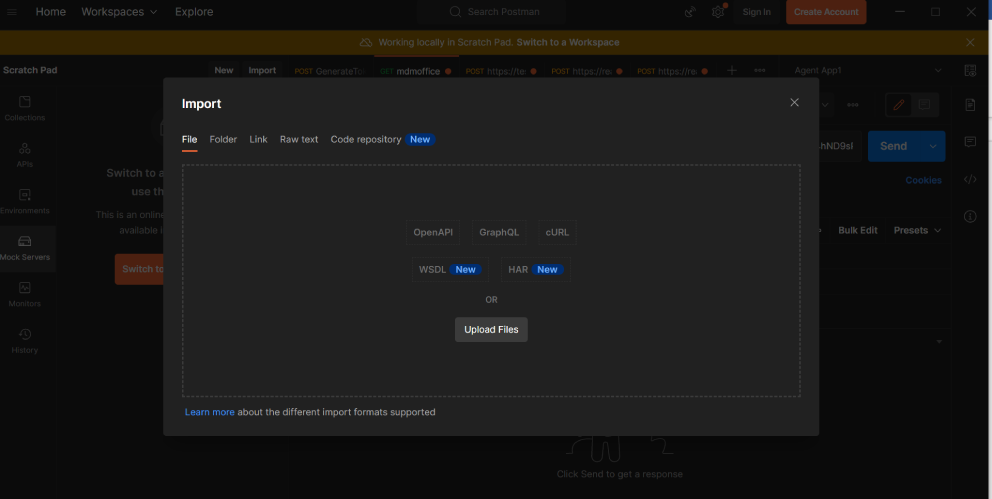
Step #3 Get API product credentials for token generation
You can access API Key, Okta Client ID, Okta Client Secret, Scope, and Okta Url from Dashboard - My Apps.
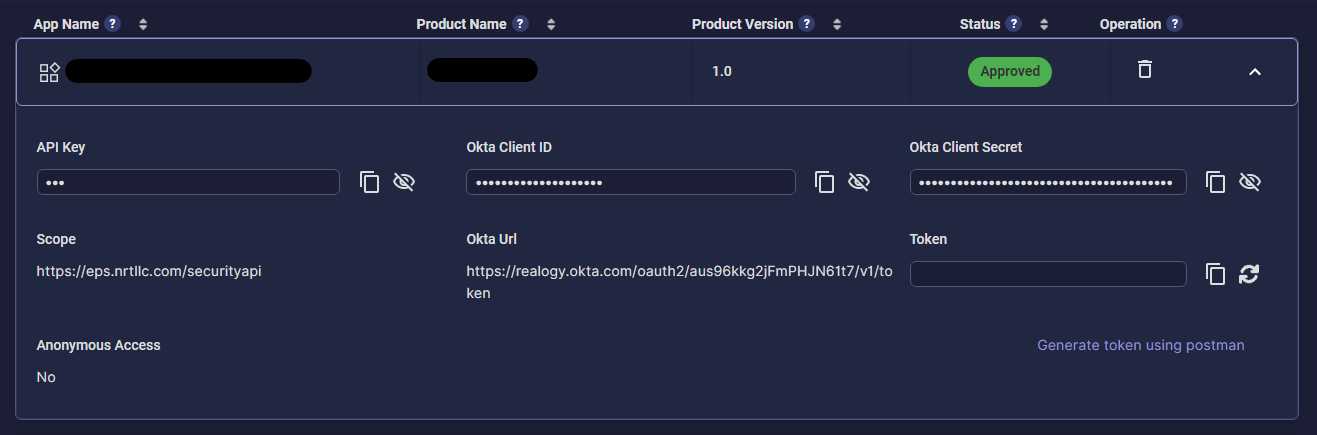
Step #4 Generate Bearer Token
Now you are ready to generate token. To generate a bearer token to access all the APIs and/or endpoints in the collection, please follow the below steps.
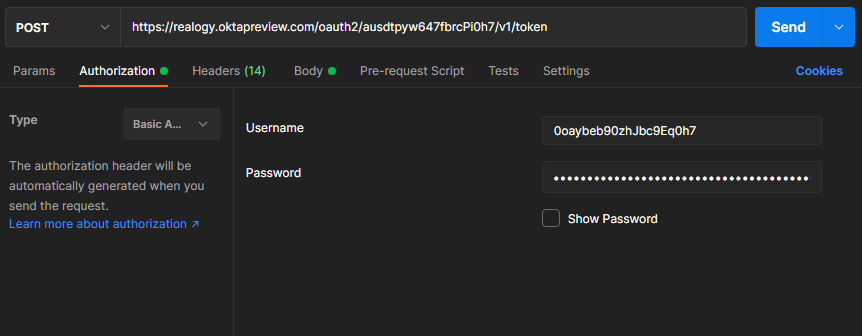 |
|
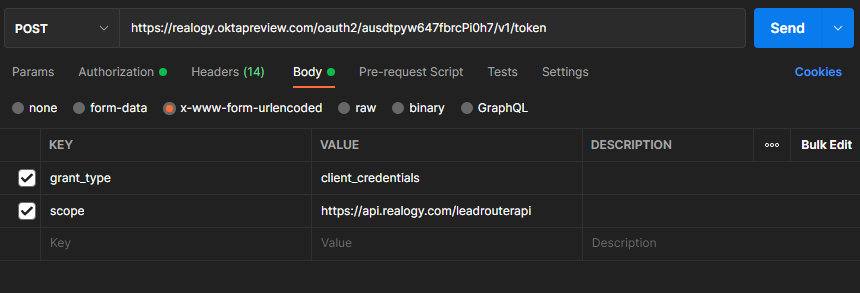 |
|
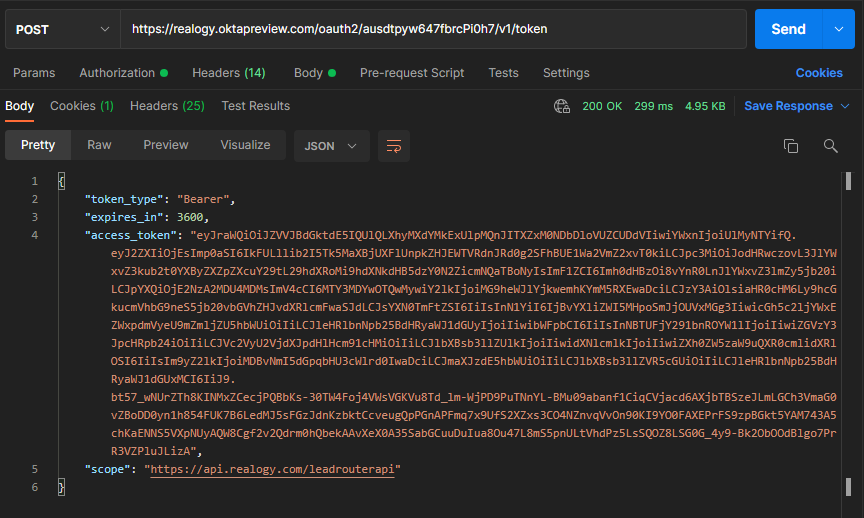 |
|
Step #5 Configure to Test
Now you have all the necessary information to test the APIs, the last step is to configure the Global variable to test all APIs faster.
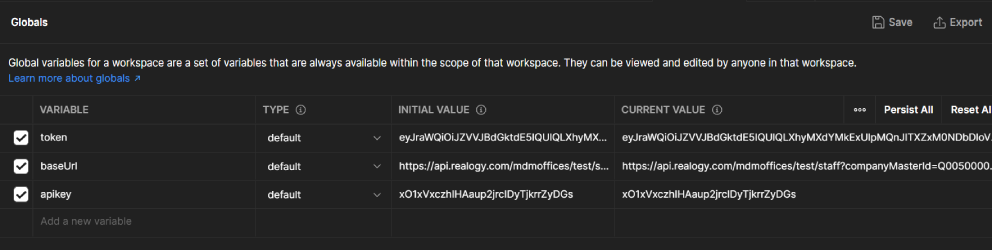 |
|
Step #6 Test the API
You are all set, select any API from the downloaded collection and press send. You can now test the APIs.
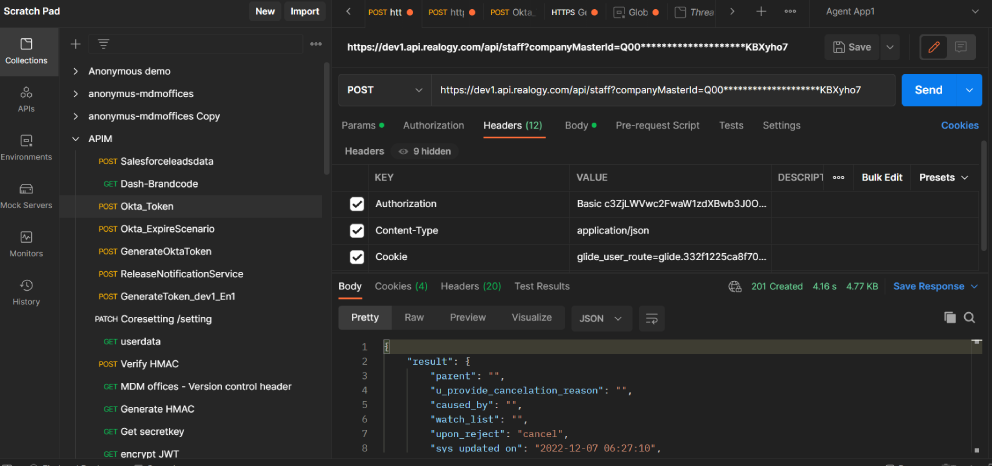
Reference - https://www.postman.com
