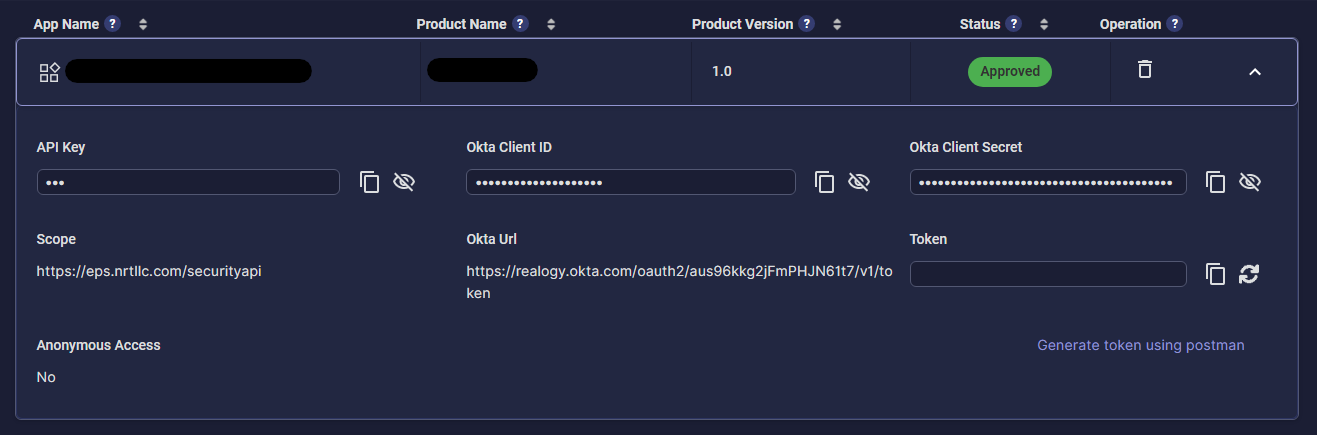Generate Bearer Token Using API Credentials
Generate Bearer Token Using API Credentials
Tech
Once you get API credentials for a specific product, you will need to generate bearer token for accessing the APIs. Please find below the steps for the same.
Step #1 Download Postman Collection
If you do not have the postman tool installed, refer to download instructions and install Postman.
Step #2 Get API product credentials for token generation
You can access API Key, Okta Client ID, Okta Client Secret, Okta scope, and Okta URL from Dashboard - My Apps.
Step #3 Generate Bearer Token
Now you are ready to generate token. To generate a bearer token to access all the APIs and/or endpoints in the collection, please follow the below steps.
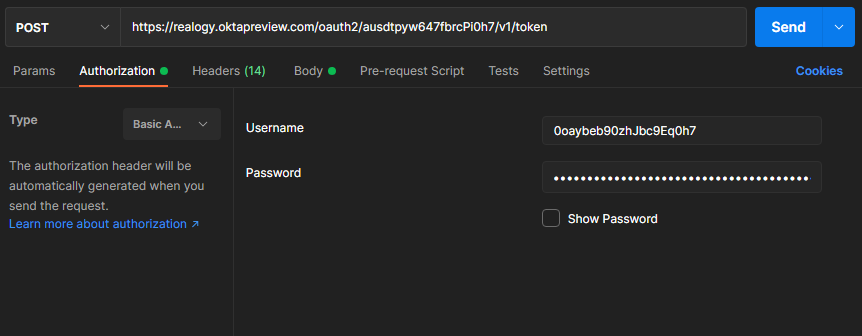 |
|
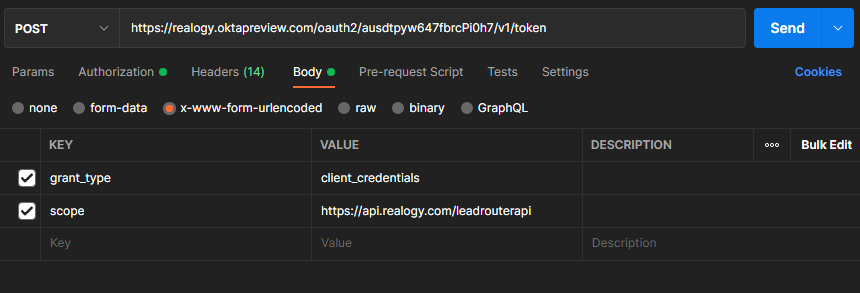 |
|
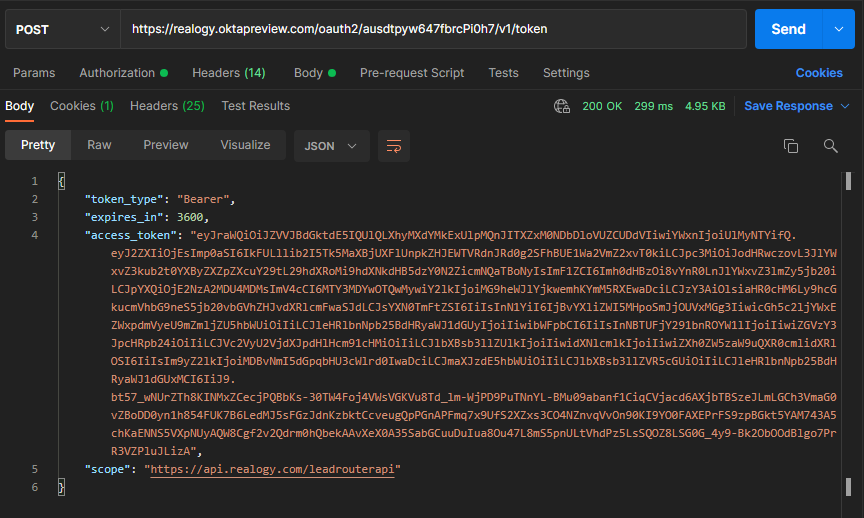 |
|
You are all set, you can now use Anywhere API product.
Reference - https://www.postman.com